| 일 | 월 | 화 | 수 | 목 | 금 | 토 |
|---|---|---|---|---|---|---|
| 1 | 2 | 3 | 4 | 5 | ||
| 6 | 7 | 8 | 9 | 10 | 11 | 12 |
| 13 | 14 | 15 | 16 | 17 | 18 | 19 |
| 20 | 21 | 22 | 23 | 24 | 25 | 26 |
| 27 | 28 | 29 | 30 |
- gstreamer
- detection
- vision
- LDU decomposition
- RANSAC
- MSAC
- DataLorder
- matlab
- 영상처리
- MMrotate
- rotated RetinaNet
- binomial distribution
- Poisson Distribution
- bernoulli distribution
- woodbury matrix identity
- OpenMMlab
- entropy
- measure
- CoCo
- schur complement
- similarity
- pytorch
- kakao map
- Map
- AERIAL IMAGE
- dataset
- probability
- Today
- Total
끊임없이 부단히
[mmrotate] 나만의 데이터 셋으로 rotated RetinaNet 학습하기 본문
이번 포스팅에서는 mmrotate에서 제공하는 데이터 셋이 아닌 임의의 데이터 셋을 이용하여 모델을 학습하려 합니다.
새로운 데이터 셋으로는 앞선 포스팅에서 공부했던 COCO 데이터를 이용합니다.
1. DOTA 데이터 형태로 변환
먼저, COCO 데이터 셋을 DOTA 데이터 형태로 변환합니다.
COCO는 bbox가 x, y, w, h 형태이므로 이를 x1, y1, x2, y2, x3, y3, x4, y4 형태로 바꾸는 함수를 작성합니다.
여기서 COCO의 x, y는 왼쪽 위(left-top)의 꼭지점 위치이며 이미지의 좌상단을 원점으로 합니다.
DOTA도 x1, y1를 왼쪽 위로 하며 나머지들은 시계 방향으로 꼭지점들을 의미합니다.
추가로 category정보와 difficult정보(1: 어려움, 0: 쉬움)를 기록하며, 텍스트 파일로 저장하기 때문에 string 형태로 리턴하도록 정의했습니다.
def cocoToDota(bbox):
x = round(bbox[0])
y = round(bbox[1])
w = round(bbox[2])
h = round(bbox[3])
x1, y1 = x, y
x2, y2 = x+w, y
x3, y3 = x+w, y+h
x4, y4 = x, y+h
return f'{x1} {y1} {x2} {y2} {x3} {y3} {x4} {y4} person 0\n'
영상과 라벨정보 저장하는 코드는 아래와 같습니다.
1,000장만 저장하였고 category는 사람(person)만 사용합니다.
myLoader는 앞선 포스팅(https://fictitious.tistory.com/3) 것을 그대로 사용합니다.
for i, (img, bboxes) in enumerate(myLoader):
if i > 999:
break
imPil = to_pil_image(img[0])
imPil.save('COCO/train/images/%04d.png' % i)
f = open('COCO/train/labelTxt/%04d.txt' % i, 'w')
for j in range(len(bboxes[0])):
npBbox = bboxes[0][j].numpy()
dotaBbox = cocoToDota(npBbox)
f.write(dotaBbox)
DOTA 형태로 만든 학습데이터를 img_split.py를 이용하여 전처리를 합니다.
해당 과정은 이전 글에서 소개드려서 생략하겠습니다.
2. Config 파일 생성
데이터 셋이 다 준비가 되었다면 config 파일을 생성합니다.
앞서 설명했듯이 class로 사람(person)만 사용하여 'classes' 및 'num_classes' 설정하였습니다.
추가 category가 있다면 그에 맞게 설정하시면 됩니다.
data.train, val, test의 ann_file 및 img_prefix도 데이터 셋 위치에 맞게 설정합니다.
그리고 configs/myConfig.py로 저장하였습니다.
_base_ = 'rotated_retinanet/rotated_retinanet_hbb_r50_fpn_1x_dota_oc.py'
dataset_type = 'DOTADataset'
classes = ('person',)
data = dict(
samples_per_gpu=2,
workers_per_gpu=2,
train=dict(
type=dataset_type,
classes=classes,
ann_file='./data/split_1024_dota1_0/trainval/annfiles/',
img_prefix='./data/split_1024_dota1_0/trainval/images/'),
val=dict(
type=dataset_type,
classes=classes,
ann_file='./data/split_1024_dota1_0/trainval/annfiles/',
img_prefix='./data/split_1024_dota1_0/trainval/images/'),
test=dict(
type=dataset_type,
classes=classes,
ann_file='./data/split_1024_dota1_0/test/images/',
img_prefix='./data/split_1024_dota1_0/test/images/'))
model = dict(
bbox_head=dict(
type='RotatedRetinaHead',
num_classes=1))
3. 학습 및 테스트
학습 방법은 이전 포스팅과 동일한데 config 파일만 앞서 만든 파일로 변경해주시면 됩니다.
python tools/train.py configs/myConfig.py
학습을 끝내고 잘 학습되었는지 테스트를 진행합니다.
python tools/test.py configs/myConfig.py work_dirs/myConfig/latest.pth \
--show-dir myDir/vis
출력:
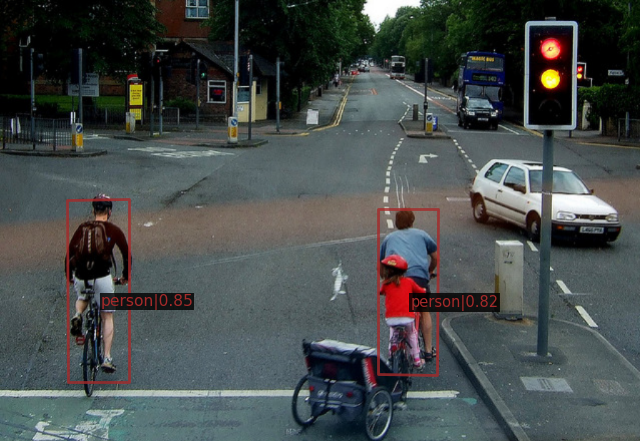
오른쪽 두명의 사람을 각각 인식하지는 못하지만
그래도 학습은 일단 되는 것 같습니다.
감사합니다.
'인공지능' 카테고리의 다른 글
| [Kakao map] Javascript API 지도 불러오기 (0) | 2022.12.11 |
|---|---|
| [mmrotate] mmrotate로 rotated RetinaNet 학습하기 (0) | 2022.10.13 |
| [mmrotate] mmrotate로 rotated RetinaNet 돌려보기 (4) | 2022.10.12 |
| [mmrotate] open-mmlab의 mmrotate docker로 실행하기 (0) | 2022.07.26 |
| [Dataset] PyTorch의 Dataset 활용하기 (0) | 2022.07.22 |


